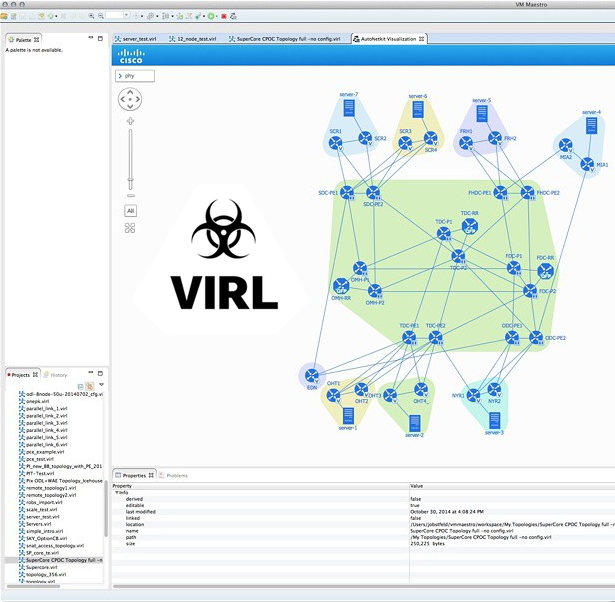BGP Tips! multipath load balancing
- Tony Mattke
- Routing
- October 14, 2010
- 3 min read
Previous thoughts on load balancing BGP were that it is not a load balancing protocol and in order to achieve any sort of balanced traffic you would have to perform some sort of route balancing. These days with BGP finding its way into our core IGP ( think MPLS VRF WAN ) a number of options for load balancing BGP have shown up.
Multipath BGP
While IGPs tend to manage most load balancing scenarios automagicly, BGPs mechanisms are configured manually. To allow multipath eBGP you configure the maximum number of paths to install using the maximum-paths route configuration command. However, multipath route installation does have to meet a few criteria including matching attributes. These attributes include weight, local preference, AS path, origin code, MED, and IGP metric. The next hop address for each path must also be different in order for that path to be considered.
Although the BGP path selection algorithm only considers the AS path length when comparing paths, the actual values (ASNs) of the path attribute have to match for the two routes to be installed
These stipulations are fine when sharing a load across multiple routes to a single ISP. But what if we had two different ISPs? Our attributes may match in every instance, except for the AS numbers in each path. Fortunately, there is an undocumented Cisco command that allows us to consider those routes, despite the differences in the AS numbers inside the path. Introducing bgp bestpath as-path multipath-relax
Testing
Here we’re attempting to load share across 2 egress points inside an MPLS VRF. First, our VRF configuration on the PE router. Here we’ve added the multipath and multipath-relax commands.
!
router bgp 65510
no synchronization
bgp log-neighbor-changes
bgp bestpath as-path multipath-relax
neighbor 10.3.3.3 remote-as 65510
neighbor 10.3.3.3 update-source Loopback0
neighbor 10.7.7.7 remote-as 65510
neighbor 10.7.7.7 update-source Loopback0
no auto-summary
!
address-family vpnv4
neighbor 10.3.3.3 activate
neighbor 10.3.3.3 send-community extended
neighbor 10.7.7.7 activate
neighbor 10.7.7.7 send-community extended
exit-address-family
!
address-family ipv4 vrf VPN_A
redistribute rip
maximum-paths eibgp 2
exit-address-family
!
address-family ipv4 vrf VPN_B
no synchronization
exit-address-family
!In the following output you can see that both paths are indeed sourced from separate networks, while the AS path length is the same, the AS numbers are not.
R5#show ip bgp vpnv4 vrf VPN_A 0.0.0.0
BGP routing table entry for 100:1:0.0.0.0/0, version 9
Paths: (2 available, best #1, table VPN_A)
Multipath: eiBGP
Flag: 0x820
Not advertised to any peer
103 101
10.3.3.3 (metric 30) from 10.3.3.3 (10.3.3.3)
Origin incomplete, metric 0, localpref 100, valid, internal, multipath, best
Extended Community: RT:100:1
mpls labels in/out nolabel/20
107 106
10.7.7.7 (metric 30) from 10.7.7.7 (10.7.7.7)
Origin incomplete, metric 0, localpref 100, valid, internal, multipath
Extended Community: RT:100:1
mpls labels in/out nolabel/29
R5#show ip route vrf VPN_A 0.0.0.0
Routing entry for 0.0.0.0/0, supernet
Known via "bgp 65510", distance 200, metric 0, candidate default path
Tag 103, type internal
Redistributing via rip
Last update from 10.3.3.3 00:00:12 ago
Routing Descriptor Blocks:
10.7.7.7 (Default-IP-Routing-Table), from 10.7.7.7, 00:00:12 ago
Route metric is 0, traffic share count is 1
AS Hops 2
Route tag 103
* 10.3.3.3 (Default-IP-Routing-Table), from 10.3.3.3, 00:00:12 ago
Route metric is 0, traffic share count is 1
AS Hops 2
Route tag 103As always, if you have any questions please feel free to leave a comment and I’ll try to get back with you as soon as possible.