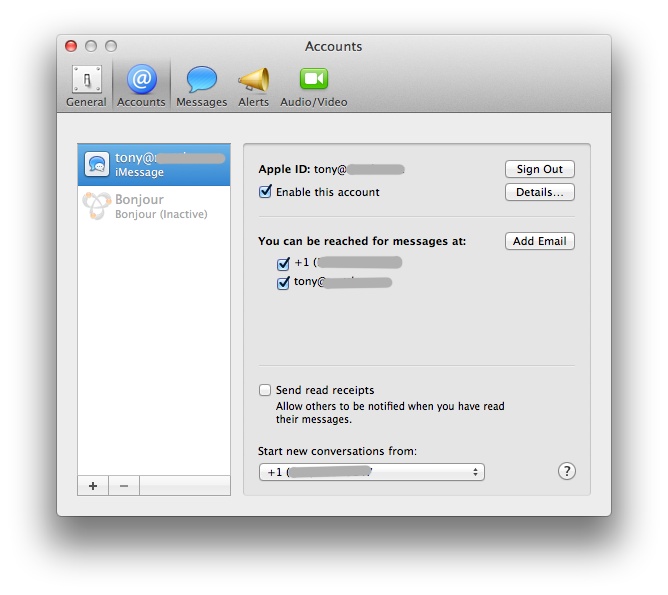
Fixing iMessage on Hackintosh
- Tony Mattke
- MAC , Tips
- January 23, 2013
Mid December 2012 Apple shut down the Messages Beta for Lion, soon after many hackintosh users started noticing issues with signing into iMessage. At some point in time, people far smarter than me managed to patch a little used bootloader called Clover to allow us to log into iMessage, but Clover is young and still full of random issues. Honestly, it never liked the system id on my partition, so I was never able to use it. But now, it seems that someone has patched our widely used Chameleon bootloader! I’ve tested it on my own hackintosh, and many users are also reporting success.
The instructions are simple enough, and should only take you 3 minutes + a reboot to implement and test!
- Download the following files to your hackintosh
- Execute the following commands
cd /Extra/modules
sudo unzip ~/Downloads/FileNVRAM.dylib.zip
sudo rm -rf __MACOSX
sudo rm -rf ACPICodec.dylib
If you have ACPICodec.dylib in your /Extra/modules folder, you need to delete it.
- Unzip the Chameleon installer, and run it — make sure you install to your boot disk
- Reboot, and try to login to iMessage
Hopefully this will take care of your issues. If not, it was worth a try! I highly recommend the Insanely Mac Forum for researching any issues you may be having. After all, where do you think I learned how to do this?


