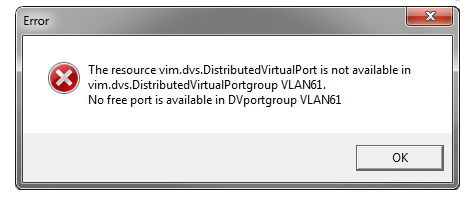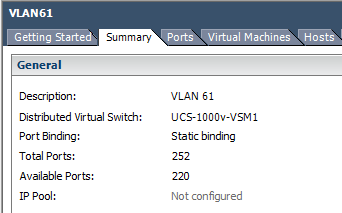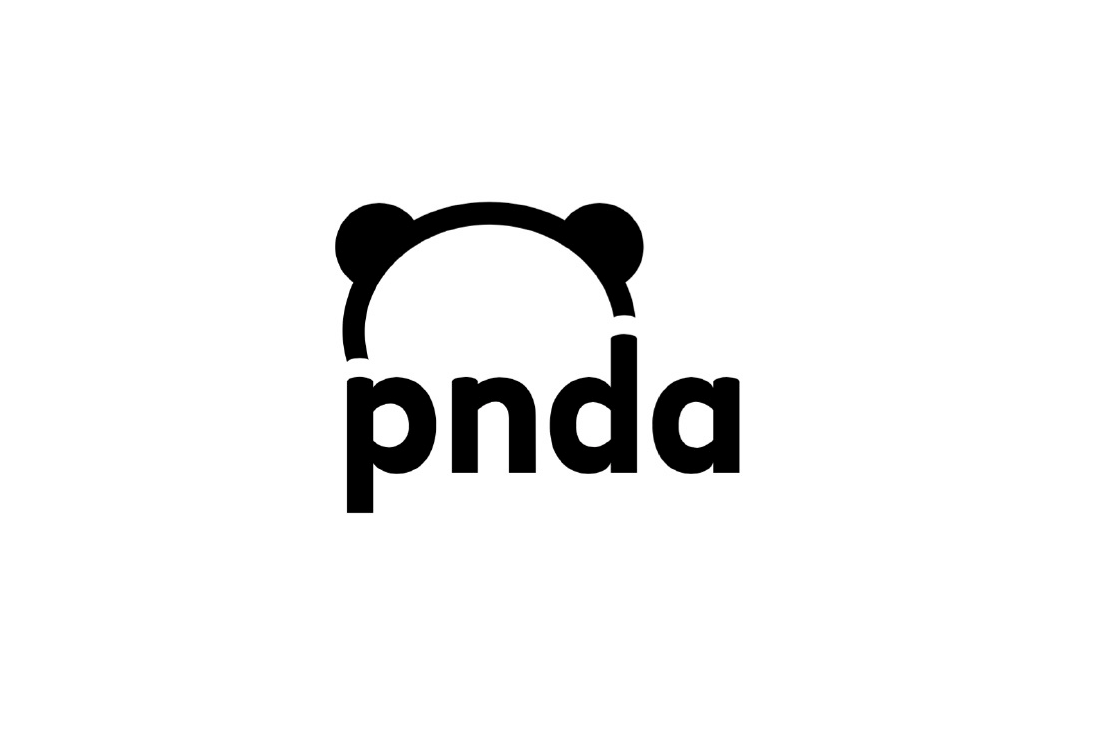Nexus 1000v – Out of Ports on a Virtual Switch?
- Tony Mattke
- Cisco
- March 1, 2011
Yesterday, work presented an interesting issue I wanted to share with everyone. While configuring a new virtual machine one of our systems engineers was presented with an issue he had never seen before, vCenter wouldn’t let him add the VM’s interface to the port-profile for VLAN 61. Instead it would pop up the following message.
While I have some experience with VMware and ESX, I am far from an expert in the field. So, I did what most any engineer would do. Asked for a screenshot of the error and fired up Google! Five minutes and 2-3 Google searches later I gave up on that and started digging through vCenter. I found my way into the networking section and opened up the summary tab for the VLAN 61 port-profile inside the 1000v. This is where found that apparently, by default, only 32 vEthernet ports are configured for each port profile. Another 30 seconds with IOSNX-OS help and I had found the solution…
UCS-1000v-VSM1# conf t UCS-1000v-VSM1(config)# port-profile type vethernet VLAN61 UCS-1000v-VSM1(config-port-prof)# vmware max-ports 252 UCS-1000v-VSM1(config-port-prof)# end
As soon as you make this change vCenter picks up on it and reconfigured the port profile. You should now be able to move your VM into the port-profile without issues.
While this is a pretty simple fix, I found it rather interesting. Why use static port assignments in such a dynamic environment? As I discussed in my previous post, Introduction to the Nexus 1000v Cisco limits you to a combination of 2048 virtual and physical ports, so while assigning 252 ports to each VLAN would be nice, its far from practical, unless necessary.